Transfer ADA from central Binance exchange to your light Wallet Yoroi. Become part of decentralization and get ready for staking.

Welcome to our guide on staking ADA, the native cryptocurrency of the Cardano blockchain! Staking ADA allows you to actively participate in the network's consensus mechanism, contribute to its security, and earn rewards in the process. In this guide, we'll walk you through the process of transferring ADA from Binance, one of the largest cryptocurrency exchanges, to your Yoroi Wallet, a lightweight wallet optimized for Cardano. By completing these steps, you'll not only secure your ADA holdings but also prepare them for staking, becoming an active participant in Cardano's decentralized ecosystem.
This is just an example, but a similar approach can be used to transfer your ADA from other exchanges to a personal wallet. Common crypto exchanges include Binance, Crypto.com, Kraken, Coinbase, OKX, KuCoin, and more.
By moving your ADA to a personal wallet, you take full control of your assets, eliminating reliance on exchanges, which can be vulnerable to hacks, regulatory issues, or operational mishaps. Personal wallets provide enhanced security, true ownership of your funds (via private keys), and access to Cardano's ecosystem, including staking and governance.
Popular Cardano light wallets include Yoroi, Vesper, Eternl, Atomic, Nami, AdaLite, and others. For professionals or those seeking a comprehensive solution, the Daedalus wallet is a full-node wallet offering maximum security and decentralization. However, Daedalus requires downloading the entire blockchain, making it more resource-intensive but ideal for advanced users.
Remember: Not your keys, not your coins—secure your ADA in a wallet where you control the keys!
1. Get Your Yoroi address:
1.1 Open Yoroi app on your device
1.2 Click on your wallet from the dashboard
1.3 Navigate to the Addresses section
1.4 Copy your Yoroi address starting with addr1.....
2. Transfer ADA from Binance to Yoroi Wallet
2.1 Login to Binance
2.2 Navigate to your Fiat and Spot Wallet (Wallet -> Fiat & Spot)
2.3 Click on Withdraw
2.4 Enter your Yoroi address and select network ADA
2.5 Complete the transaction by confirming the details and sending the ADA
NOTE: Transaction fee should be 1 ADA for Binance as of 9/2021
NOTE: Once you received your ADA in Yoroi, you can start staking.
3. Staking ADA with Yoroi Wallet
3.1 Launch Yoroi app on your device
3.2 Click on your wallet
3.3 Navigate to staking center
3.4 Search for staking server such as CRYL
3.5 Click on delegate and enjoy staking
NOTE: It takes 2 epochs till staking is active